User Tutorial
Welcome to the tutorial page! This video walks you through the core features of our platform and shows you how to make the most of your experience.
Getting Started
To get started with LearnLoop, navigate to our Landing page.
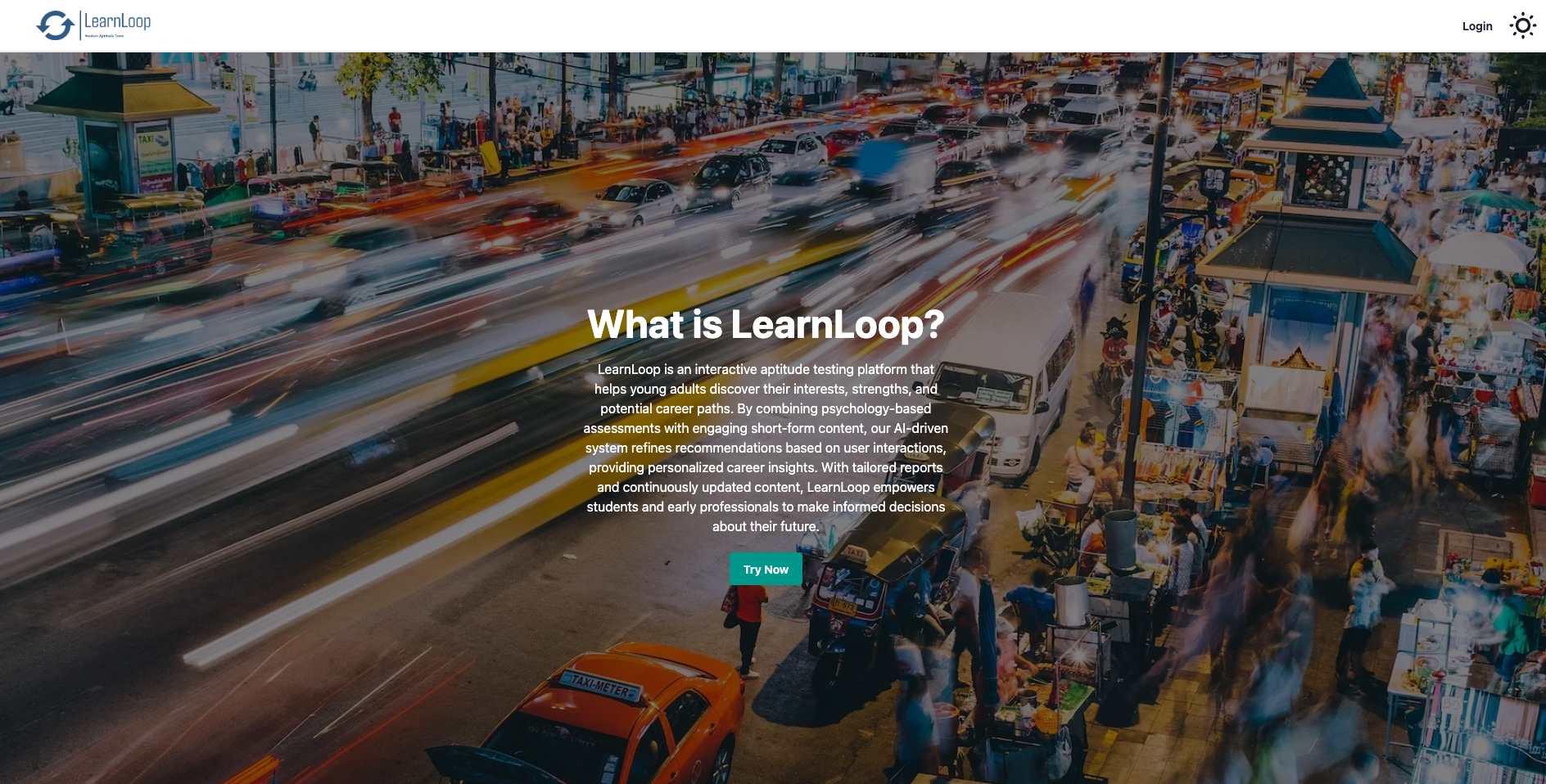
Once you're on the landing page, proceed to log in.
Home Page
After logging in, you'll be greeted by the LearnLoop home page. From here, you can access both the Discover section and the Quizzes section.
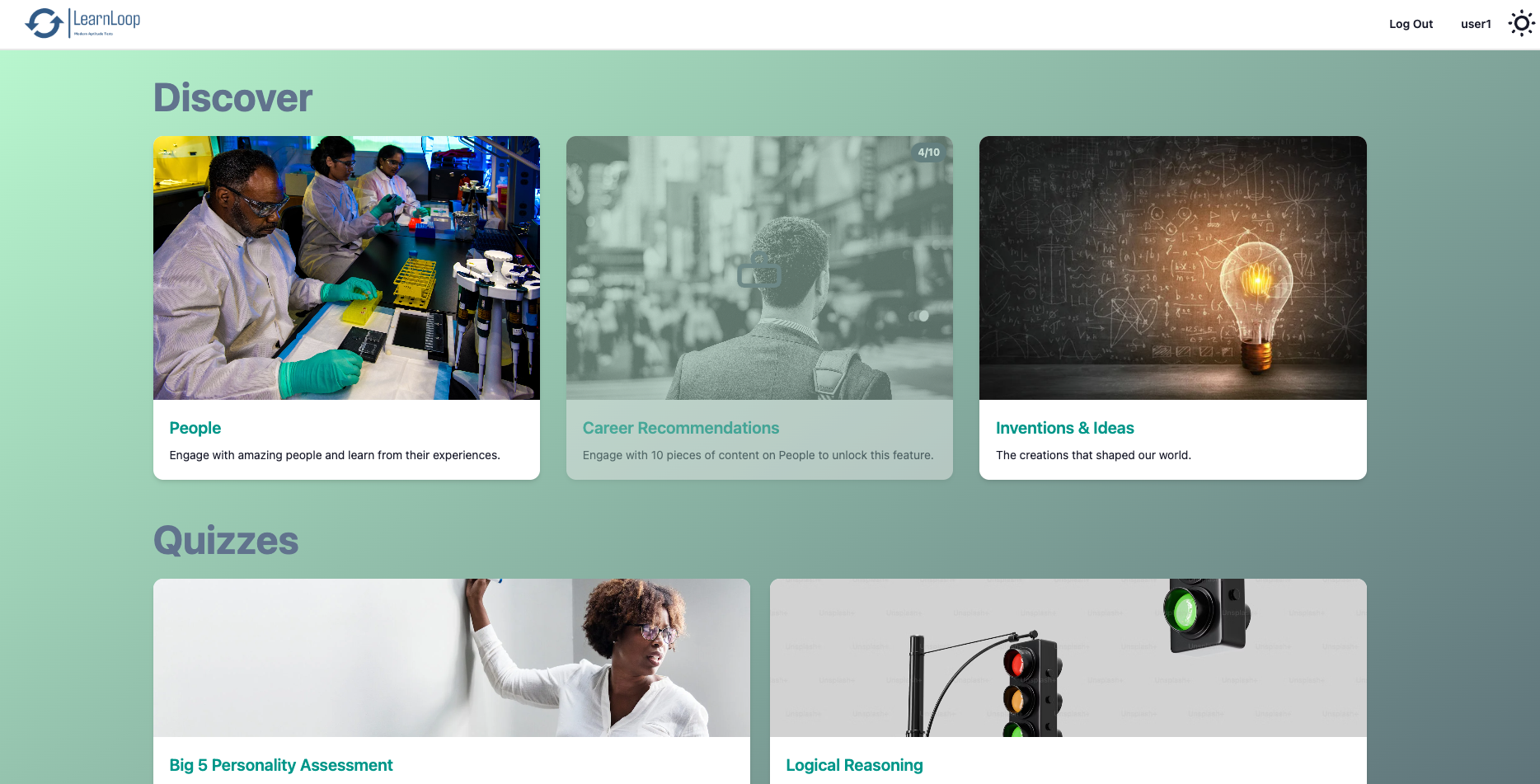
Discover Section
The Discover section includes three tabs: People, Career Recommendations, and Inventions & Ideas. Upon signing in, you'll have access to the People and Inventions & Ideas sections. To interact with these, simply click the icon and select "Start Quiz."
Once you begin a quiz, your screen will look like this:
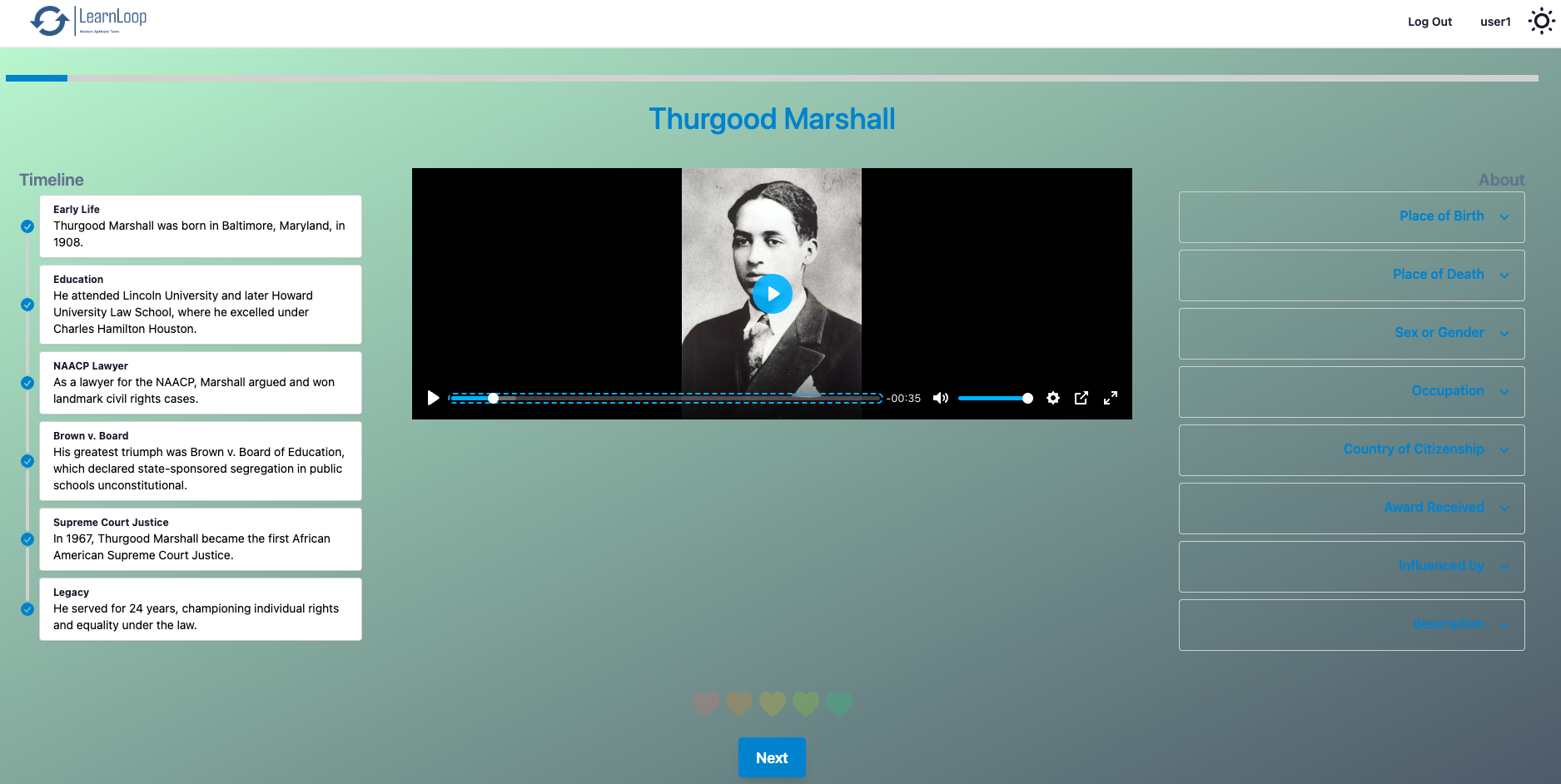
You'll be presented with a piece of content—engage with it! In the center, a video highlights the achievements of a notable individual, while the sides provide additional information to explore.
After viewing the content, rate it from 1 to 5 hearts. This feedback helps us personalize your career recommendations. Interact with at least 10 pieces of content to unlock access to the Career Recommendations section.
Career Recommendations
Once you've interacted with enough content in the Discover section, the Career Recommendations tab will become available. It dynamically suggests careers based on your engagement.
Here is a view of the Career Recommendations page:
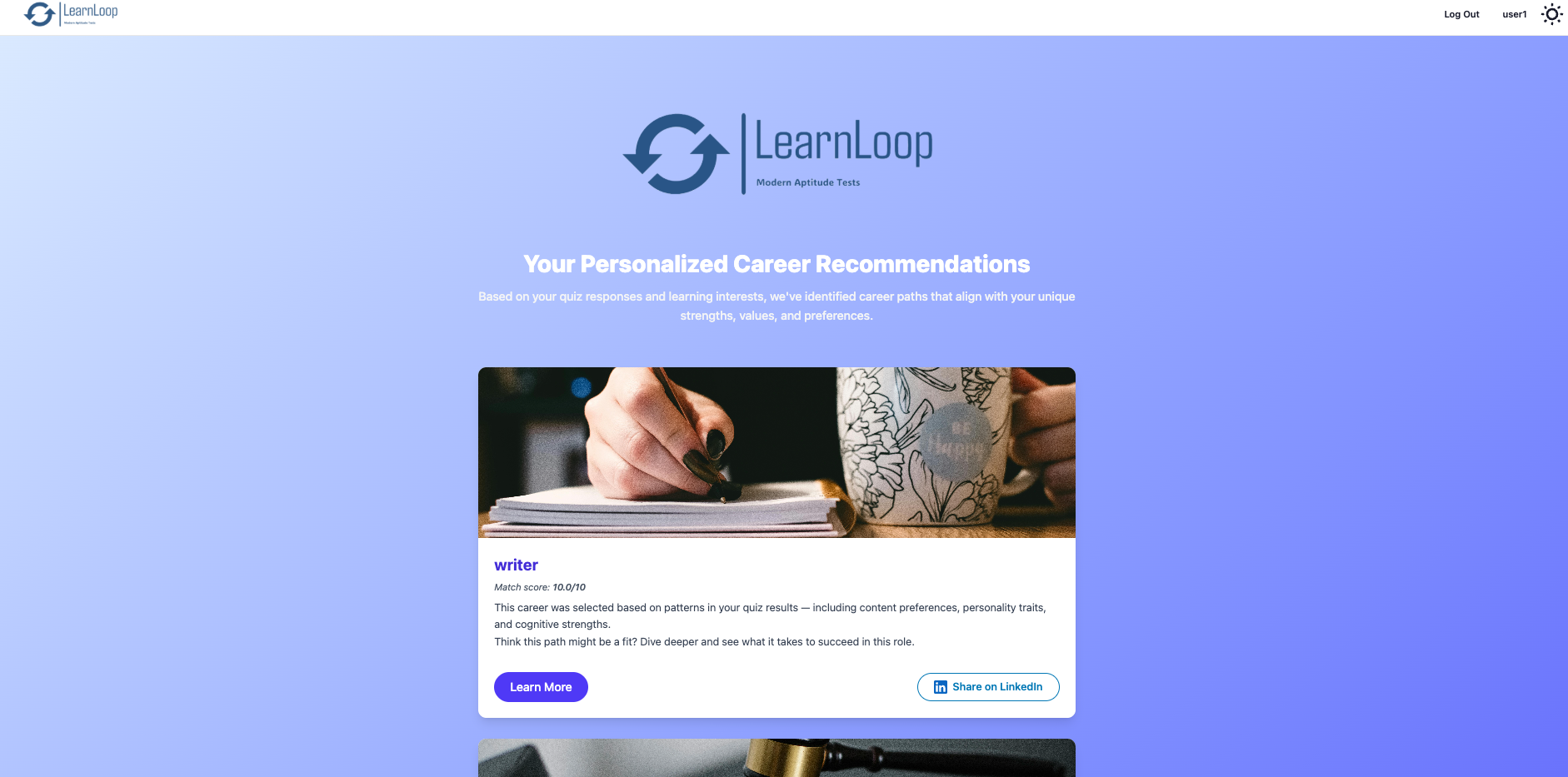
This page presents personalized career suggestions based on the content you've interacted with. For even more accurate recommendations, continue using LearnLoop regularly!
To learn more about a suggested job, click "Learn More." You’ll be redirected to our Jobs site, where you can explore detailed career outlooks and related information.
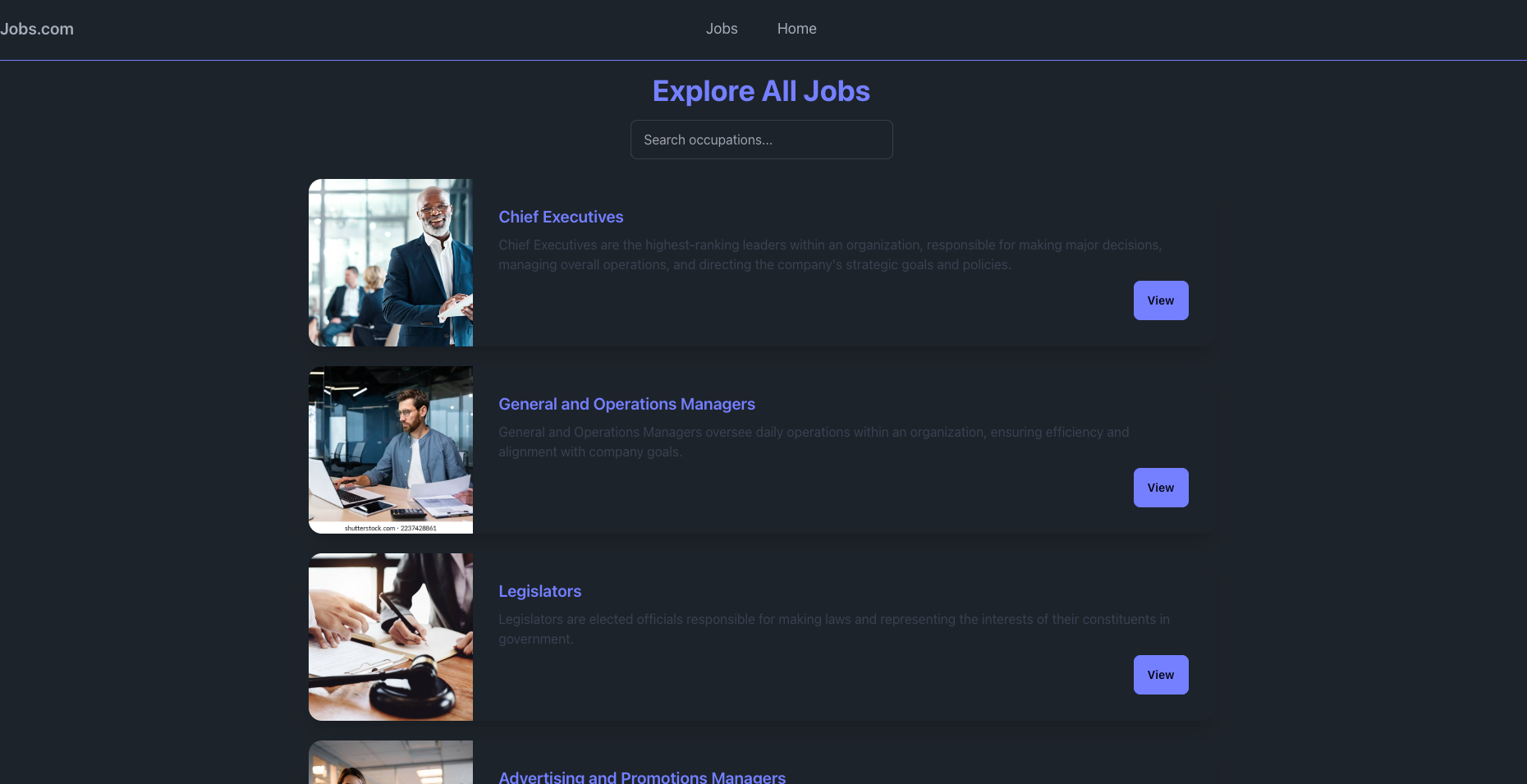
Quiz Section
Beyond the Discover section, you can also take quizzes on LearnLoop. These cover a variety of topics including Personality, Logical Reasoning, Numerical Reasoning, and more. These quizzes help you learn more about yourself and further refine your career recommendations.
Here's an example of the results page from the Personality Quiz, where you can discover your personality archetype:
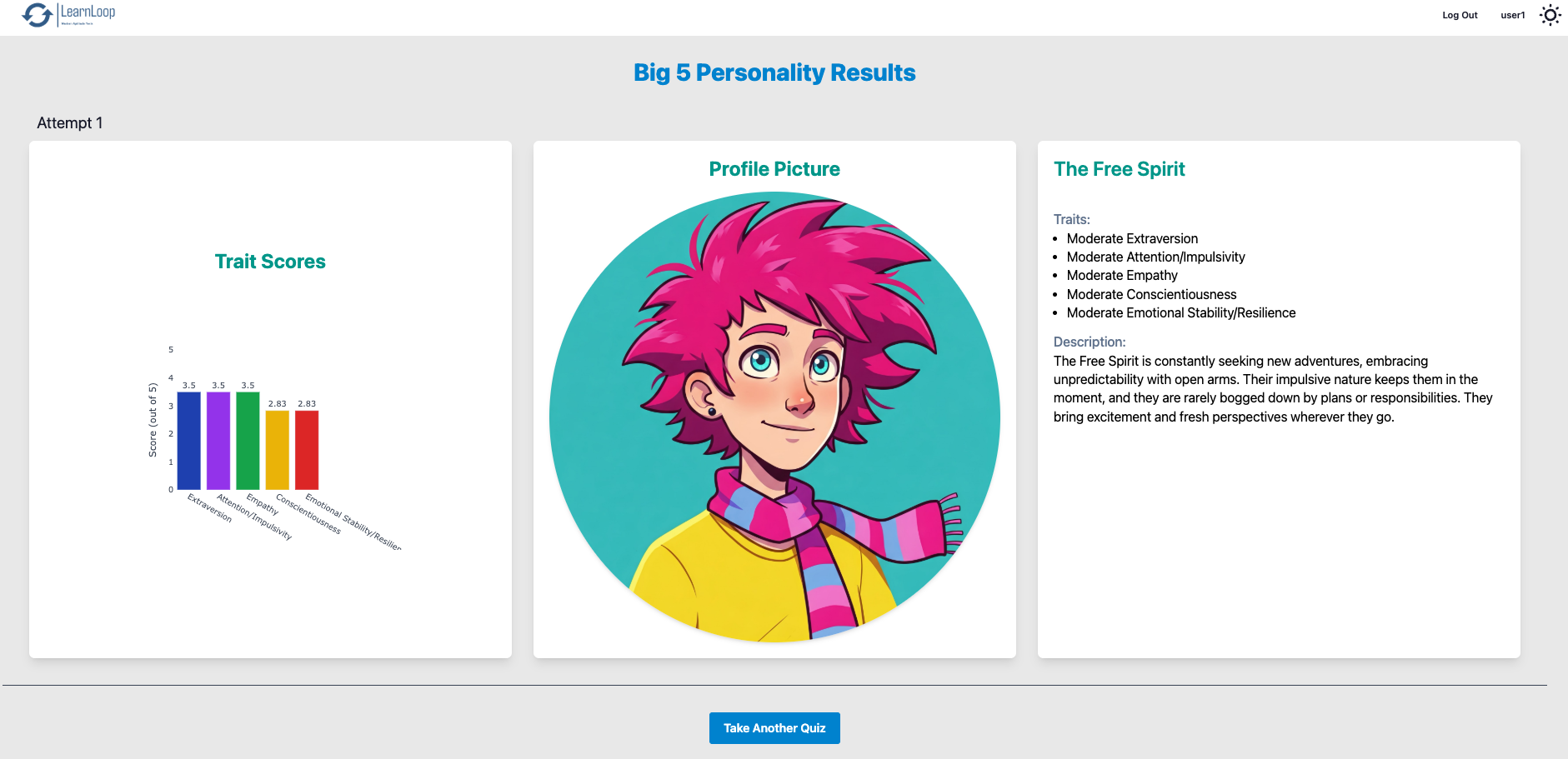
Counselor Dashboard
If you're a counselor, LearnLoop provides tools to help guide your students effectively. You can manage student groups, assign quizzes, and monitor progress directly from your dashboard.
Here's what the counselor profile page looks like — complete with a join code to connect students:
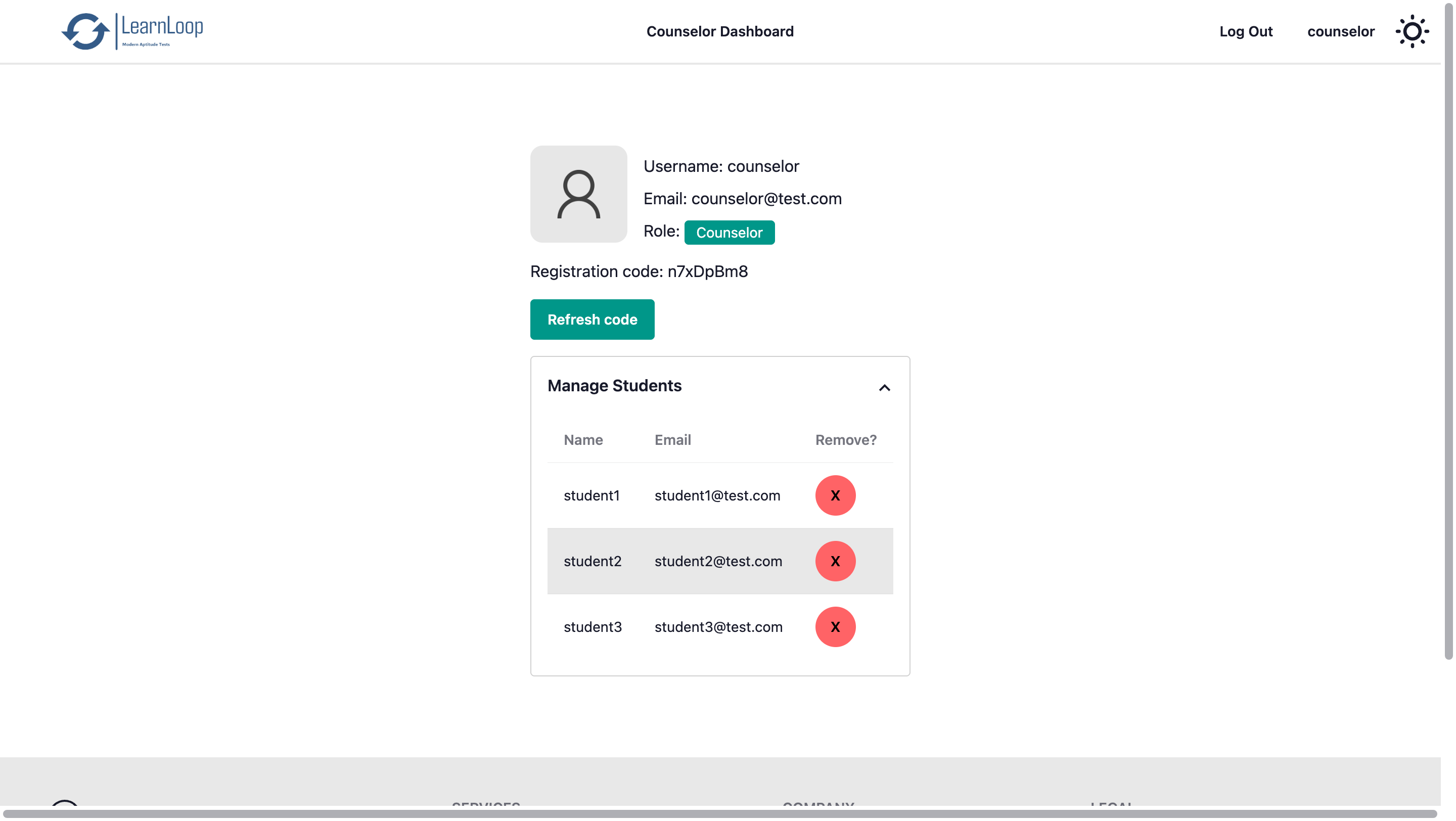
Once students are connected, you’ll see them listed in your dashboard and can assign targeted quizzes. Here’s a preview of the dashboard:
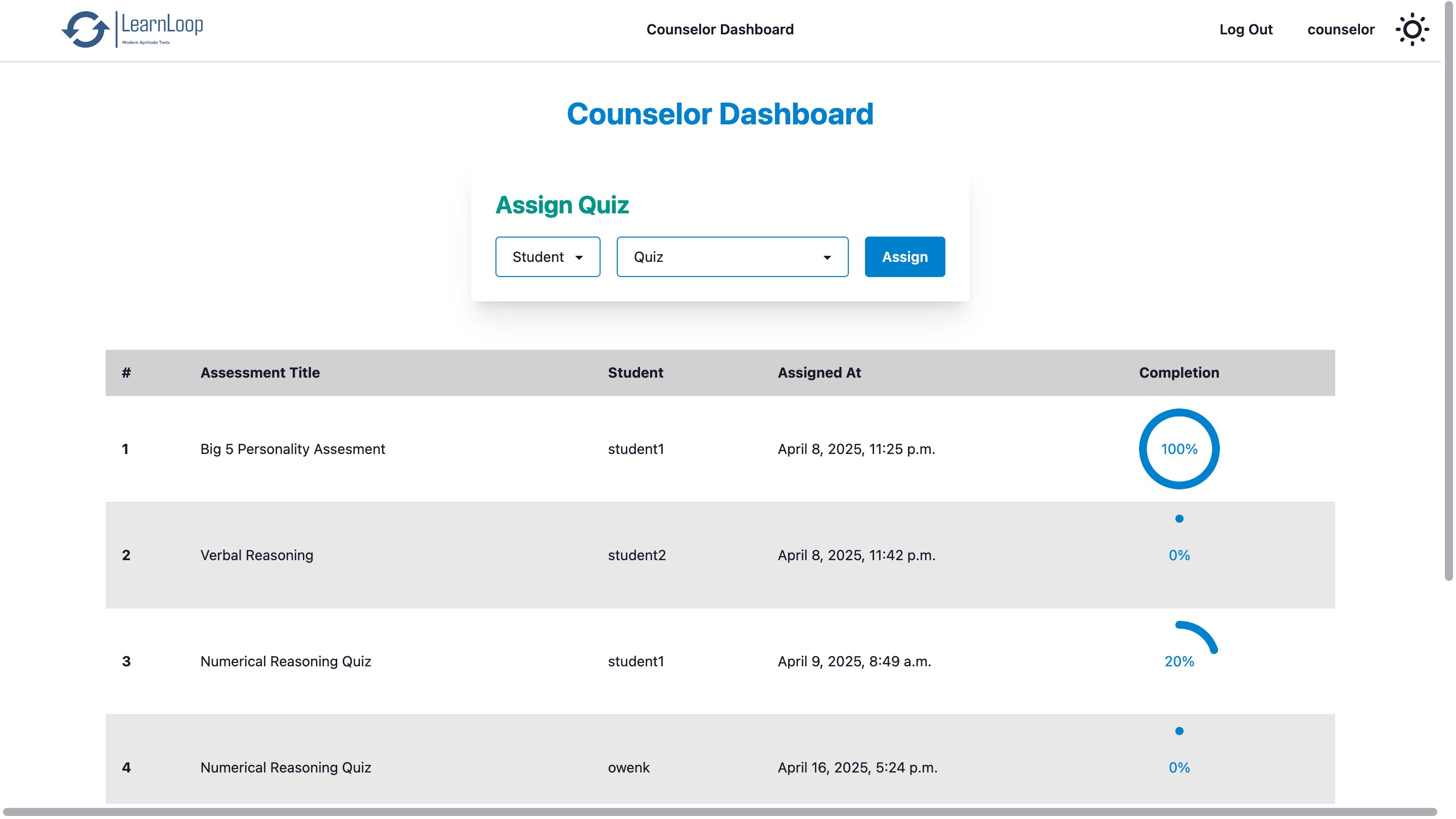
This helps you keep track of their progress and provide tailored academic and career guidance.
We hope you enjoy using LearnLoop! Whether you're exploring new interests, taking insightful quizzes, or discovering future career paths — we're excited to be part of your journey.